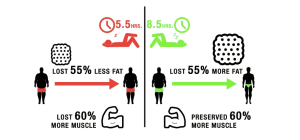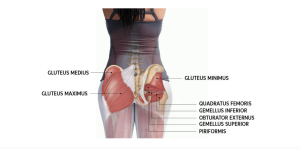The human body was designed to move and not sit in a chair for several hours at a time. Sitting for long periods of time can cause your muscles to become inactive and have you burning one calorie a minute, a third of what it would be if you were walking. And that’s even when you have good posture. Posture is an important part of preventing problems like back, neck, shoulder pain, digestive problems, poor breathing, depression, and fatigue. When the back is straight, the spine is then supported and stabilised. When you slouch or hunched over, your spine no longer has the support it needs to stay balanced. There’s a reason your mother told you to sit up straight – poor posture destroys your health.
Here are some tips to find the best way to sit at our desks.
Chair
Adjust the seat height so your feet are flat on the floor and your knees are equal to, or slightly lower than your hips. Push your hips as far back as they can go in the chair. Adjust the back of the chair to a 100°-110° reclined angle. Your upper and lower back should always be supported. Use cushions or small pillows if necessary. If you have an active back mechanism on your chair, use it to make frequent position changes. Adjust the armrests (if fitted) so that your shoulders are relaxed. If your armrests are in the way, remove them.
Computer Monitor and Eyes
Center the Computer screen directly in front of you, above your keyboard. Adjust the monitor, documents, and any source on your desk. Keep your neck in a neutral relaxed position. Position the top of the monitor approximately 2-3” above your seated eye level. If you wear bifocals, lower the monitor to a comfortable reading level.
Sit at least an arm’s length away from the screen and adjust the distance for your vision. Reduce any glare by carefully positioning the screen. You should be looking almost straight, but partially looking down. It’s important that your eyes are in line with the area of the screen you are focus on the most. Whether it’s the top (if you’re sending lots of emails), or the bottom (if you’re typing). Looking down at your screen puts excess strain on your neck, which leaves you vulnerable to injuries. Injuries such as cervical disc herniation, cervical strains, and headaches. Try stacking books under your monitor, it’s a simple trick if you need to raise your screen to be at eye level. And if you happen to be a multi-monitor worker, make sure you apply this tip to the monitor you use the most—the last thing you want is an injury from looking sideways all day.
Keyboard
Sit close to your keyboard and adjust the keyboard height. Position it so that it is directly in front of your body. Your shoulders and elbows should be relaxed in a slightly open position and your wrists and hands straight. Adjust the tilt of your keyboard based on your sitting position. Use the keyboard tray mechanism or keyboard feet, to adjust the tilt. If you sit in a forward or upright position, try tilting your keyboard away from you. If you are sitting slightly reclined, then a slight forward tilt will help to maintain a straight wrist position.
Use wrist rests. They will help maintain neutral postures and pad hard surfaces. The wrist rest should only be used to rest the palms of the hands between keystrokes and not while typing. Place the mouse or trackball as close as possible to the keyboard.
Desk
Anything that you constantly use (think your phone, mouse, or water bottle) can be a stressor on your body if you’re always reaching out to grab it. Instead of forcing your body to overwork (and be in an uncomfortable position), keep these must-use items within arm’s length.
Arms
When you stretch and extend your arms your shoulders start to rotate forward. This causes you to lose strength in your upper back. To avoid shoulder injuries and chronic upper back pain, keep your arms at a comfortable 90-degree angle in a nice, neutral resting position. Chairs come with armrests for a reason, so don’t be afraid to let them lend you a helping hand!
Back
It is important to keep your back comfortable and supported with a small curve in the lumbar spine area. This is where your natural lower back (or lordotic curve) is. Without support, the back tends to get too much of a curve in the opposite direction (hunchback). This leaves the lower back perfectly exposed to disc herniation and chronic postural lower back sprains and strains. If you don’t have a chair that can provide support, get creative! Pillows and jackets are the perfect solutions to such a problem.
Legs and Feet
Crossing your legs or having your toes just touching the floor will add unnecessary stress on the large supportive muscles. Thus restricting proper blood flow (causing pins and needles). Small habits like keeping your legs crossed all day long can lead to chronic pain. So try to cross your legs every now and then.
Vertical Alignment
While seated, avoid reaching, or leaning forward. For every inch that the head comes forward, the spine feels like it has taken on an extra 4 kgs, adding on some major strain on your muscles.
Pauses and Breaks
Take small breaks during your workday to release some of that muscle tension. Remember that static postures will inhibit blood circulation and take a toll on your body.
- Take short 1-2 minute stretch breaks every 20-30 minutes. After each hour of work, take a break or change tasks for at least 5-10 minutes. Always try to get away from your computer during lunch breaks.
- Avoid eye fatigue by resting and refocusing your eyes periodically. Look away from the monitor and focus on something in the distance.
- Rest your eyes by covering them with your palms for 10-15 seconds.
- Use correct posture when working. Keep moving as much as possible.
Studies have shown that constant sitting is very damaging to your health. Try walking around for a couple of minutes, standing and doing stretches, anything to break up a full day of sitting on your bottom is good for you. Making Little changes to your posture matter. Bad sitting habits—from slouching to crossing your legs—can lead to serious injuries and chronic pain. Fortunately, most of these issues are preventable, and regardless of if you’re big or small, there’s a creative way to make your desk setup and posture a bit better.
Our chiropractors at Chiro & Sports Med are committed to providing chiropractic solutions to address your unique needs, whether you are experiencing an irritated nerve, bulging disc, back pain, neck pain, knee pain, headaches, or even muscular tightness and tension. You may be searching for pain relief after an accident or experiencing an injury. Our mission is to help reduce or eliminate pain and to prevent future problems and injury. Above all, we are here to improve your quality of life, well-being, and your ability to live an active healthy lifestyle.
If you would like to make an appointment with one of the chiropractors at Chiro & Sports Med simply call our office on 9817 2005 and one of our friendly staff will organise an appointment for you.